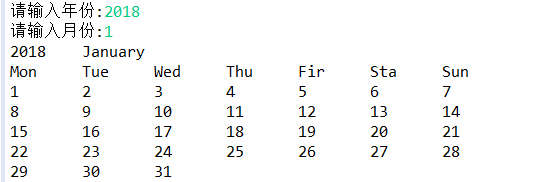应用方法,用Java打印日历。
1 import java.util.Scanner; 2 3 /** 4 *打印1900年之后的日历 5 *@author:Archer-LCY 6 *@date:2018年1月19日上午10:20:39 7 */ 8 public class Calendal { 9 //注意全局变量声明的位置 10 /**用户输入的年份*/ 11 public static int year = Integer.MAX_VALUE; 12 /**用户输入的月份*/ 13 public static int month = Integer.MAX_VALUE; 14 /**每月的天数*/ 15 public static int [] dayofmonth= {31,28,31,30,31,30,31,31,30,31,30,31}; 16 public static void main(String[] args) { 17 18 PrintCalendal(); 19 } 20 21 public static void PrintCalendal() { 22 // TODO Auto-generated method stub 23 //1、让用户输入年月份 24 InputYearandMonth(); 25 //2、计算1900-1-1到用户输入年份的天数 26 //2-1计算各年的总天数 27 //2-2计算各月的天数之和 28 int sum=GetsumdayofYear(); 29 sum+=GetsumdayofMonth(); 30 //计算每月的一号是星期几 31 int dayofweek=sum%7+1; 32 33 //3、打印年月份(英文),打印月份的标题(星期一到星期日) 34 PrintMonthTitle(); 35 //4、根据某年某月一号星期几,打印月历功能 36 PrintCalendalContent(dayofweek); 37 } 38 /** 39 * 根据当月一号打印月历内容 40 * @param dayofweek 当月一号星期几 41 */ 42 private static void PrintCalendalContent(int dayofweek) { 43 // TODO Auto-generated method stub 44 for(int i=0;i =3) {113 sum++;114 }115 }116 return sum;117 }118 119 public Calendal() {120 // TODO Auto-generated constructor stub121 }122 123 /**124 * 用户输入年份和月份125 */126 private static void InputYearandMonth() {127 // TODO Auto-generated method stub128 Scanner input =new Scanner(System.in);129 System.out.print("请输入年份:");130 // int year=input.nextInt();//局部变量131 year=input.nextInt();132 System.out.print("请输入月份:");133 month = input.nextInt();134 //节省资源135 input.close();136 input=null;137 }138 } 运行结果: